지난 번에 간단한 코딩을 요구했을 때
ChatGPT가 파이썬이라는 프로그램 기준으로 코딩을 짜줬어요.
그래서 이참에 정말 프로그래머가 한 번 되볼까? 싶은 생각이 들었어요.ㅎ
이번엔 ChatGPT의 가이드에 따라 파이썬 (Python) 프로그램을 설치해봤어요.
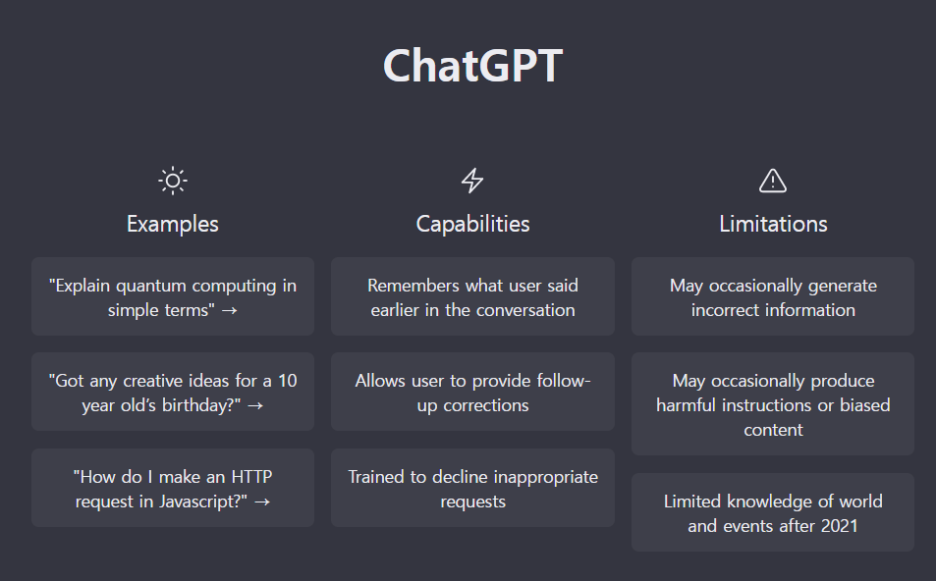
이제는 너무나 친숙해진 우리 지피티쨩~!
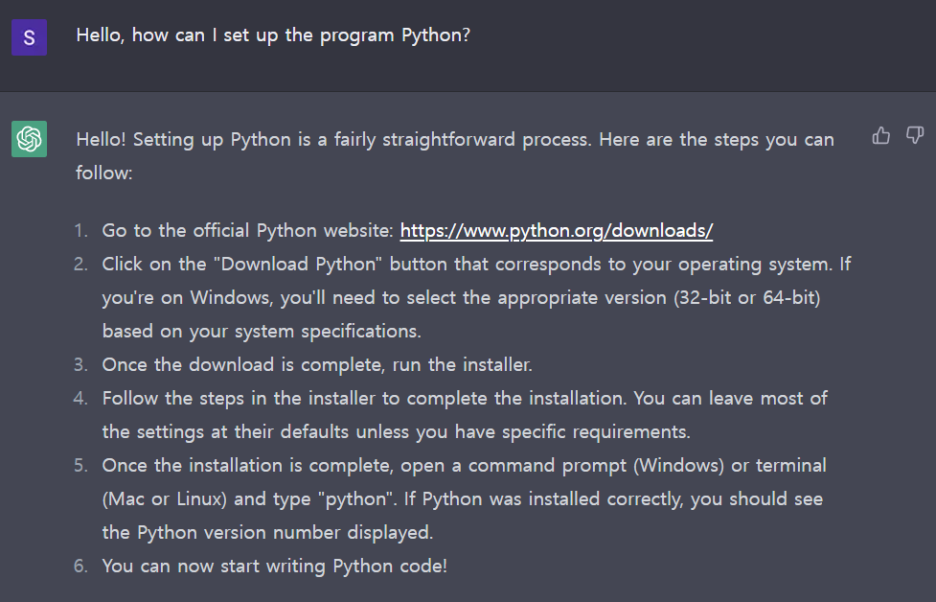
파이썬 설치에 대해 물어보니
프로세스를 단계별로 안내해주네요.
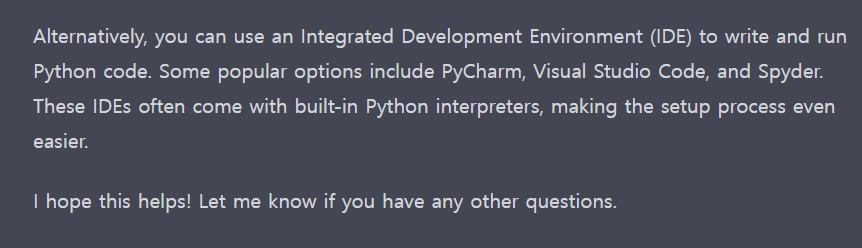
근데... IDE는 또 뭘까요...?!
Integrated Development Environment 라니.
이름만 들어선 꼭 필요한 개발환경 같은데 말이죠.
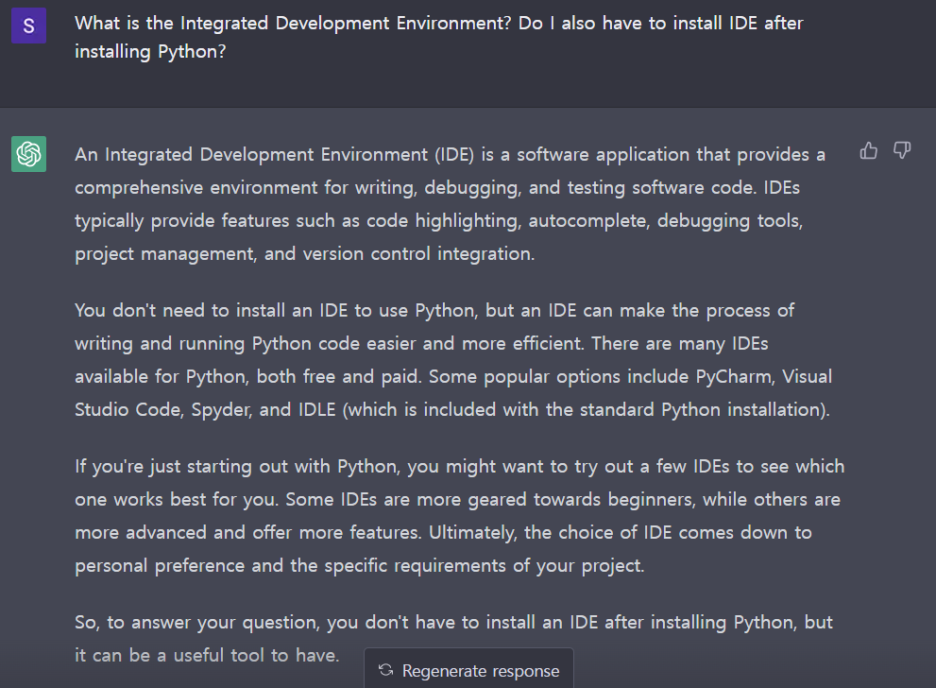
같이 설치 하란거니.. 말란거니..
일단 추천받은 건 기억해두고,
처음 알려준 단계에 따라 Python 프로그램을 설치해봤어요.
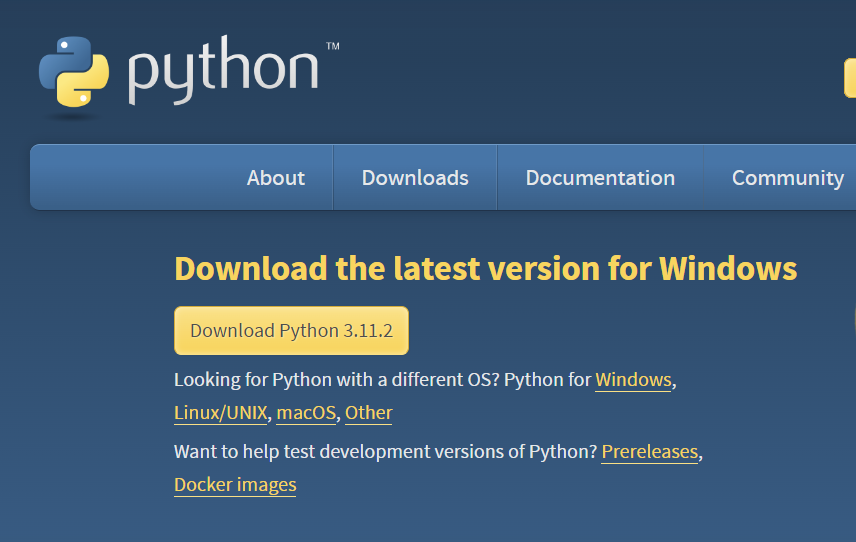
링크 들어가니 바로 다운로드 버튼이 보이네요.
주저 없이 클릭 고고!!
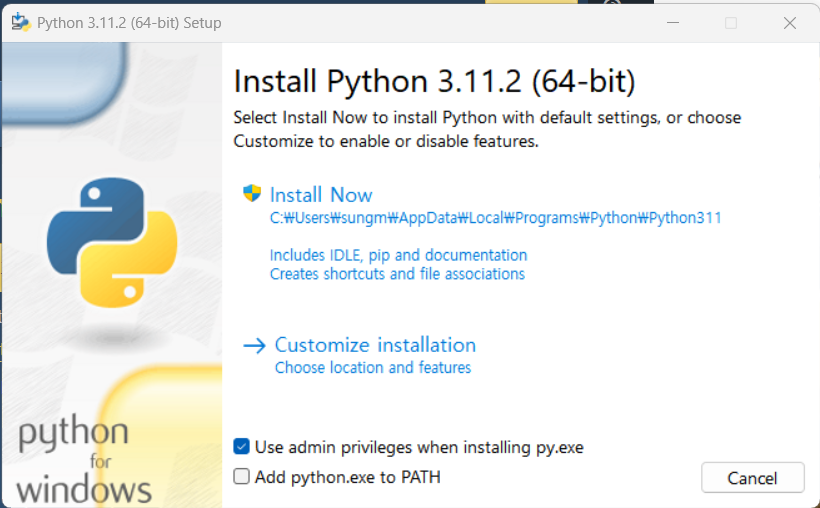
근데, 저 아래 Add python.exe to PATH 는 또 뭔가요....;;
휴우... 설치부터 헷갈리네요.
이제 모르는건 바로 챗쨩에게 고고!!
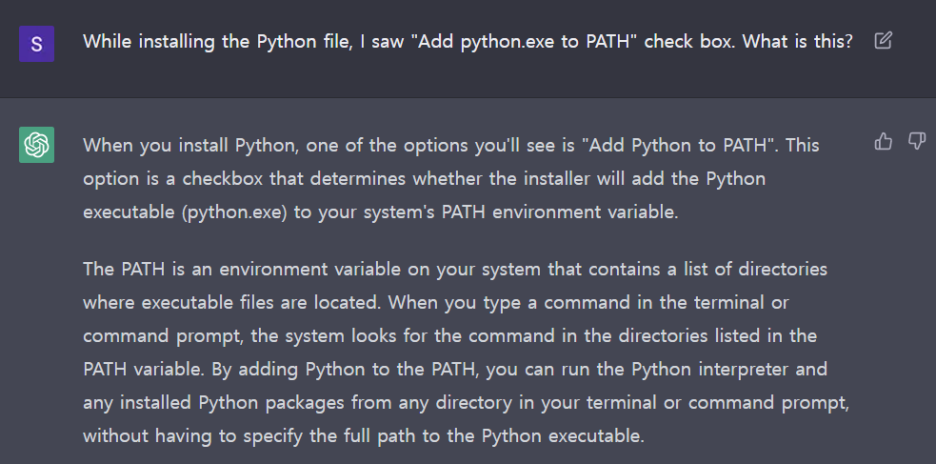
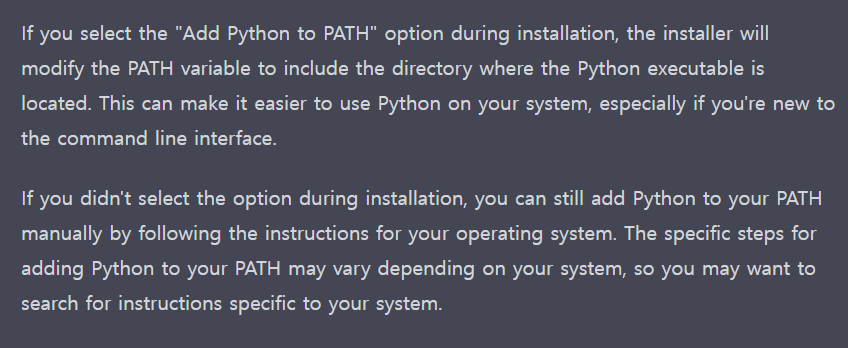
아하.. 더 모르겠네요... 대답을 들었는데도 모르겠군요.
그래서 선택 하라고 말라고???
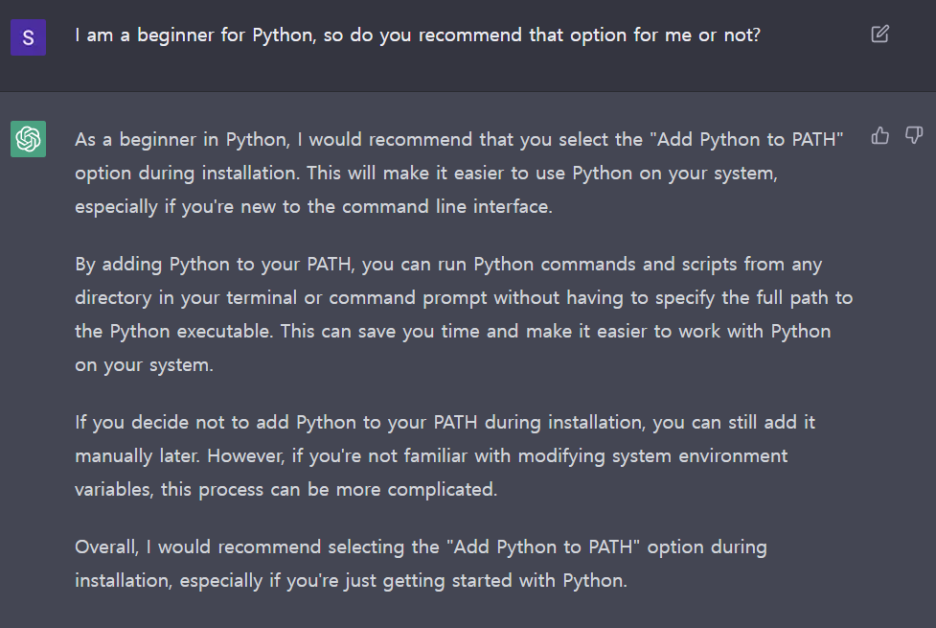
비기너인 저에게는 해당 옵션을 선택하라는군요.ㅎㅎ
진작 저렇게 말할 것이지.

이제 진짜로 설치 고우!!
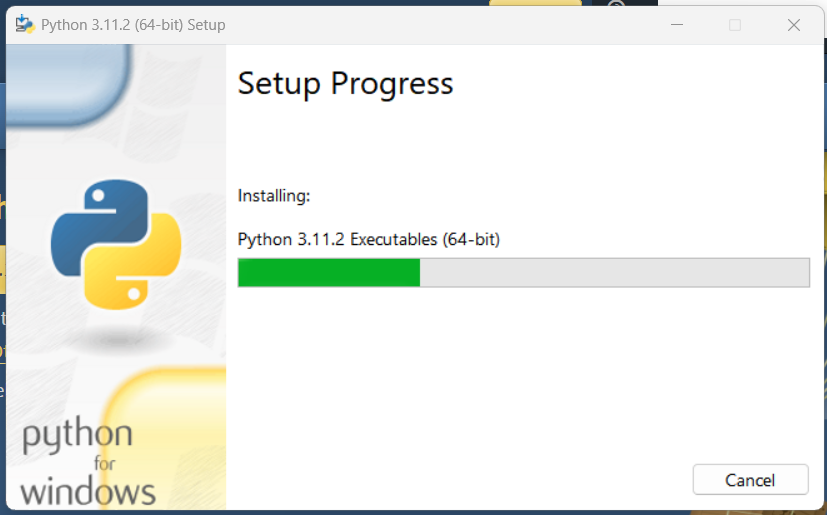
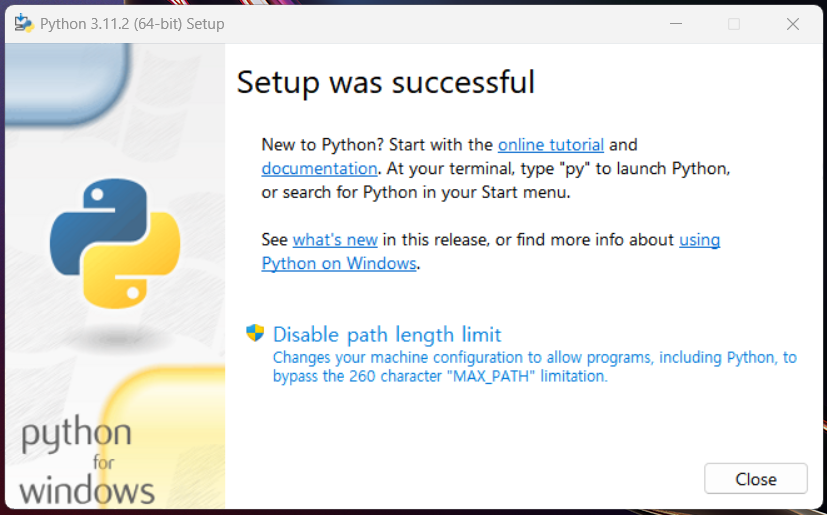
엥?! 끝이야??!!
뭔가 시작도 안하고, 바탕화면에 뭐 아무것도 없는데 뭐죠?
아.. 위에 다시 올려보니 윈도우 커멘드창에서 python을 입력하면 실행된다고 했네요.
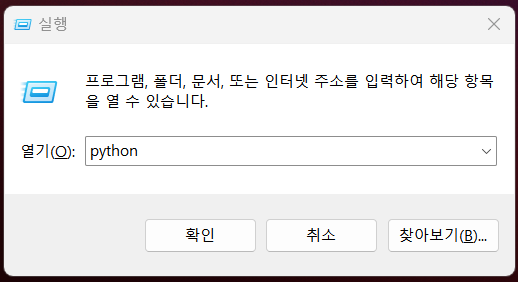
요렇게 타이핑하고 엔터를 치면,
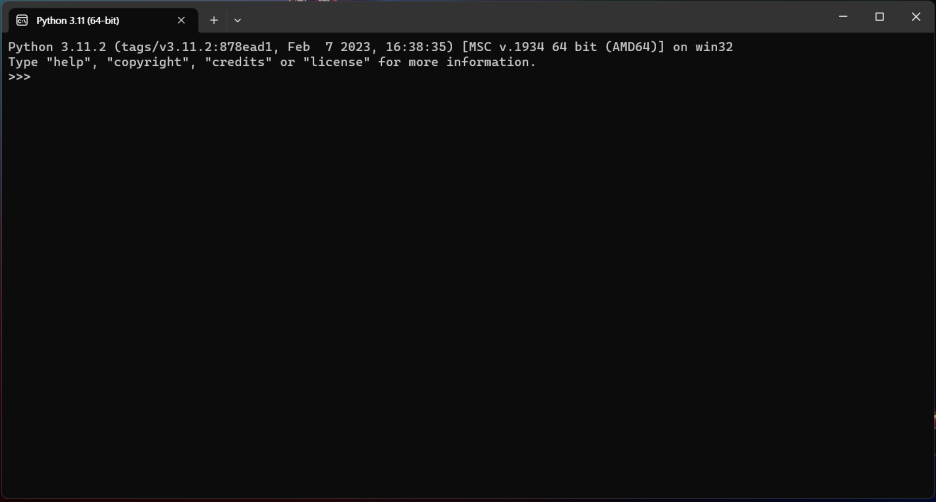
Ta-da!!!
하하하.. 이제 초보 프로그래머의 길이 열린 건가요.ㅎㅎ
앞으로 컴퓨터 프로그래머들은 더욱 일자리가 줄어들지,
아니면 더 수요가 많아질지 궁금하네요.
'탐구 생활 > Chat GPT' 카테고리의 다른 글
| Chat #13. 프로그램 설치 없이도 코딩을 할 수 있다? (4) | 2023.03.25 |
|---|---|
| Chat #12. 우리가 ChatGPT에게 가장 많이 물어본 질문은? (2) | 2023.03.19 |
| Chat #10. 코딩 1도 모르는 내가 ChatGPT로 코딩을 짜봤다! (6) | 2023.03.12 |
| Chat #9. 인공지능이 그려 준 일러스트 그림 (2) | 2023.03.11 |
| Chat #8. 인공지능이 생각하는 세계 여성의 날의 의미 (4) | 2023.03.09 |