Chat GPT의 성능에 대해 아는 개발자와 얘기를 하던 중
우연히 더 놀라운 얘기를 들었어요.
파이선이나 기타 몇몇 코딩 프로그램에 대해,
아예 내 컴퓨터에 설치하지 않고도 웹사이트나 클라우드 환경으로
프로그램 개발 환경을 제공하는 서비스가 있다는 사실이었죠!
Chat GPT 이 녀석 나한테 그런 거 안알려줬는데!!
역시, 질문에 대한 답만 잘해주는 거구나.
얼마나 질문을 잘하냐에 따라 인공지능 사용을 잘하느냐가 판가름난다는게
바로 이런 뜻이었나 봐요.
그래서 오늘은 프로그램 설치 없이 코딩 가능한 환경에 대해 물어봤어요.
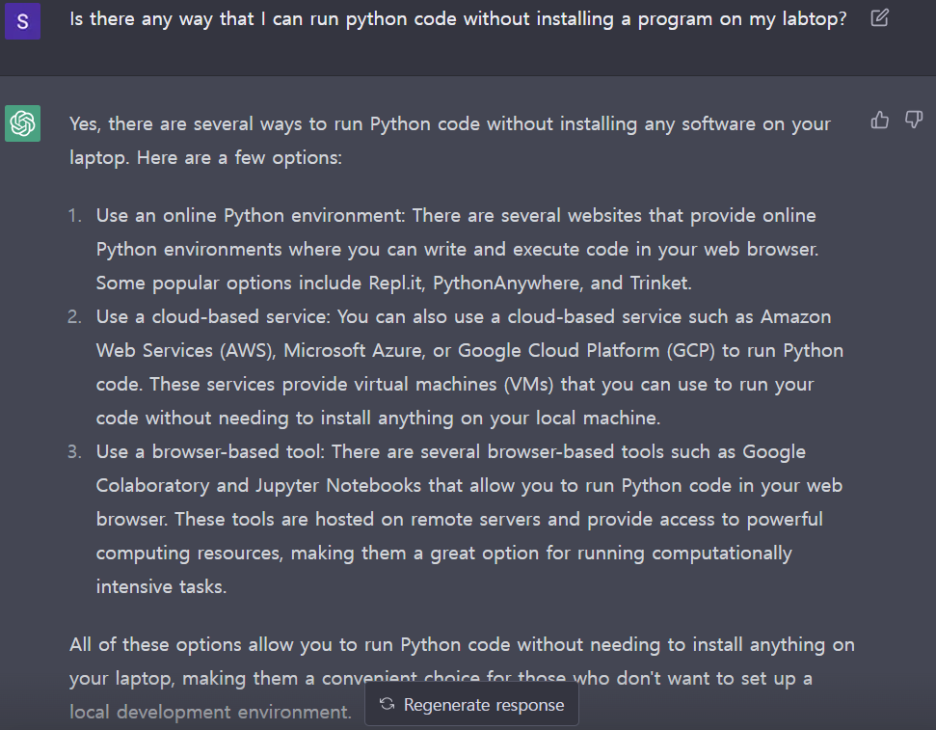
우선은 지난번에 파이썬 (Python)에 대해 알려줬었기 때문에
파이썬에 대해서 설치없이 코딩 가능한 환경에 대해 물어봤어요.
1. 온라인 웹사이트
Repl.it, PythonAnywhere, Trinket 이렇게 3가지를 추천해주네요.



2. 클라우드 서비스
Amazon Web Services (AWS), Microsoft Azure, Google Cloud Platform (GCP)
역시 또 3가지를 추천해주네요.



3. 브라우저 기반 툴
Google Colaboratory, Jupyter Notebooks 두 가지를 소개하네요.


그럼 이중에 개발자들이 추천하는 구글 코랩 (Google Colab)에 대해 물어볼게요.
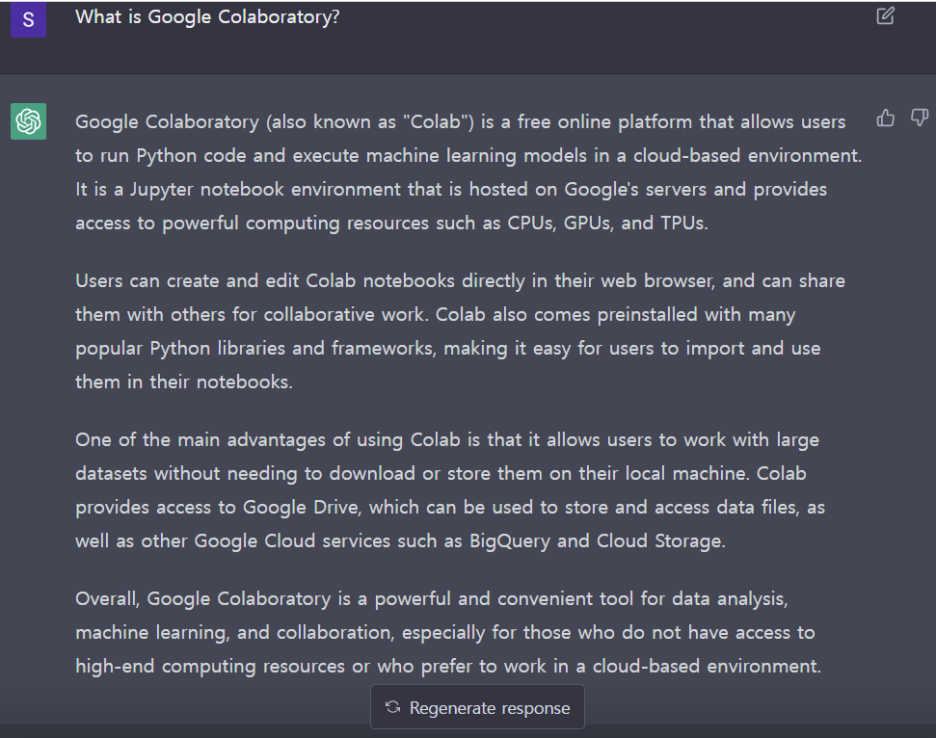
오오... 결론은 굳이 내 컴퓨터에 파이선 프로그램을 설치하지 않아도,
또 여러 라이브러리나 기타 환경 세팅을 하지 않아도
웹브라우져에 접속하는 것만으로 프로그래밍을 할 수 있다는 거네요!
설치조차 귀찮은 초보 프로그래머에게 이보다 더 좋은 환경이 있을까요?ㅎ
백문이 불여일견! 바로 접속해봅니다.
Google Colaboratory
colab.research.google.com
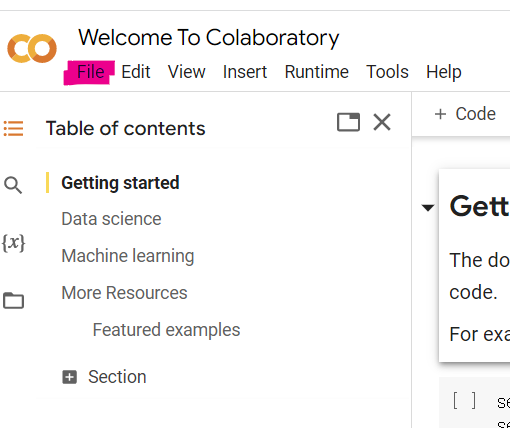
뭔가 설명이 많은데,
실제 코딩은 File > New Notebook 에서 하면 돼요.
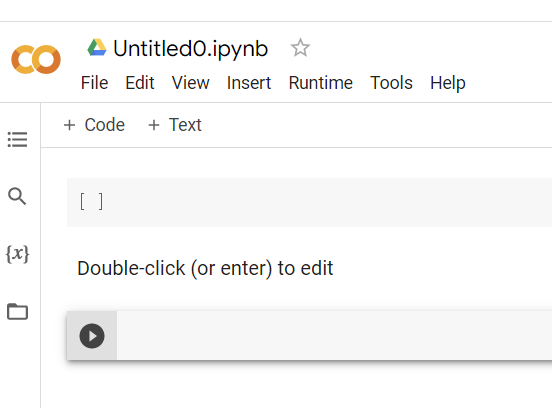
코드, 텍스트 어떤 종류로도 프로그래밍이 되네요.
우리는 Chat GPT가 있으니 물어보고 코딩 만들어서 그대로 붙여넣기 하면 되겠죠?
바로 예시 하나 만들어 보죠.
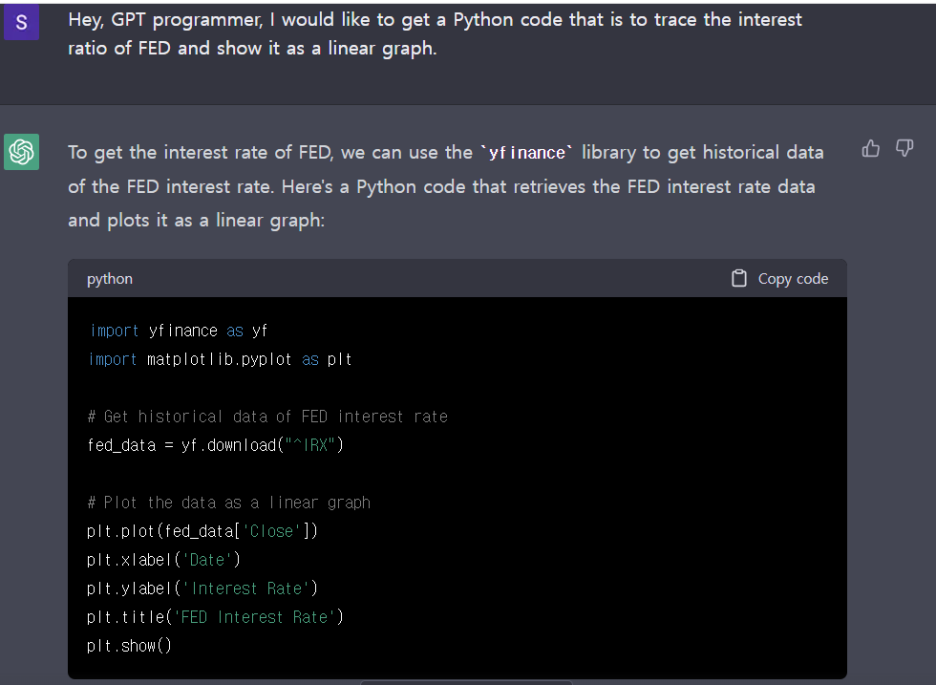
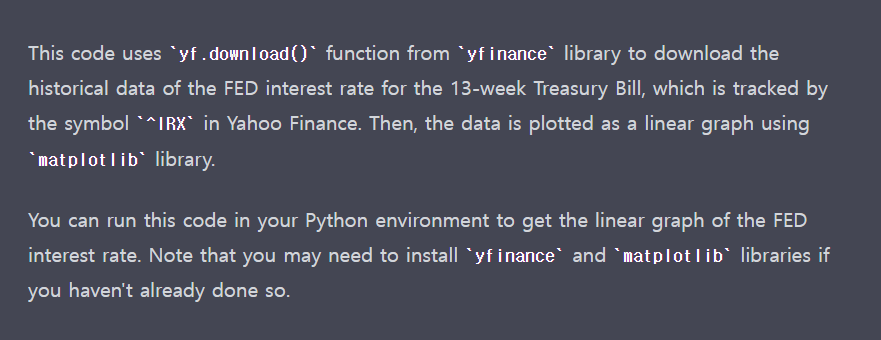
이걸 바로 카피해서 구글 코랩에 넣고 돌려볼게요.
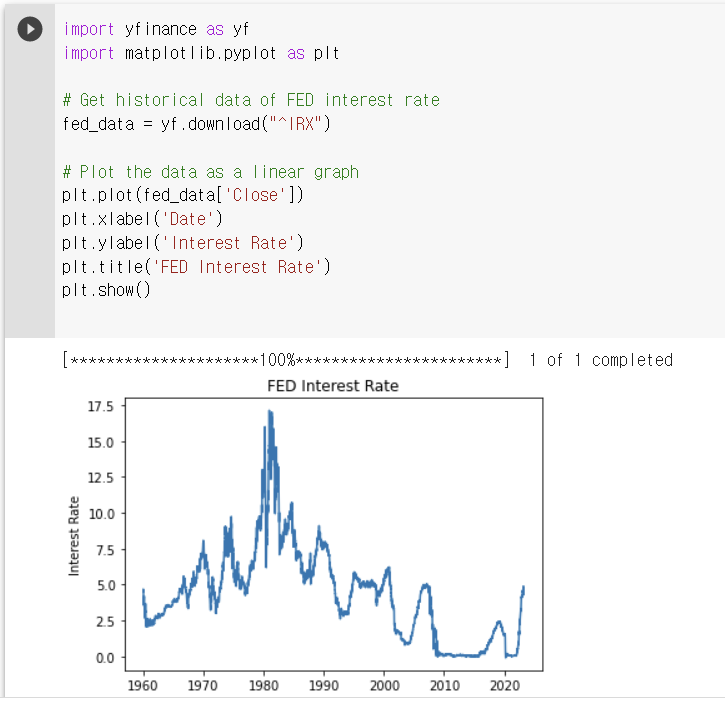
이야... 바로 나오네요.
이건 뭐 Chat GPT와의 대화에서부터 Colab 실행까지 1분컷이에요!!
ㅎㅎ 이정도면 저도 훌륭한 프로그래머가 된건가요?ㅋㅋ
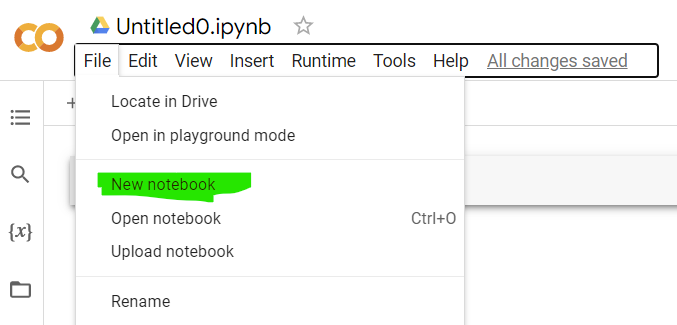
다시 새로운 코딩을 할 때도 역시 File > New Notebook 에서 하면 돼요.
이렇게 설치조차 필요없는 소프트웨어 개발환경이 구축되었네요.
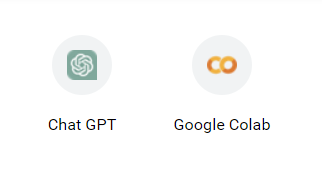
Chat GPT + Google Colab 환경 소개였어요!
'탐구 생활 > Chat GPT' 카테고리의 다른 글
| Chat #15. 챗 지피티로 시 쓰기 (4) | 2023.05.13 |
|---|---|
| Chat #14. Chat GPT에게 물어 본 OpenAI 社 (2) | 2023.04.15 |
| Chat #12. 우리가 ChatGPT에게 가장 많이 물어본 질문은? (2) | 2023.03.19 |
| Chat #11. ChatGPT와 함께 프로그래머가 되보자! (with Python) (0) | 2023.03.18 |
| Chat #10. 코딩 1도 모르는 내가 ChatGPT로 코딩을 짜봤다! (6) | 2023.03.12 |